Below are the steps required to implement Extendify Launch for new WordPress sites. When a site is created, the Extendify Launch flow will start when a user logs in. The user will also have access to all other Extendify functionality that is part of your license.
Requirements
In order for Extendify to be enabled for new WordPress users, the following three conditions must be met:
- Extendify plugin is installed and activated from WordPress.org
- Custom license plugin installed and activated
- Extendable theme is installed and activated from WordPress.org
There are several ways to achieve this as described below. Due to the variety of environments through which Extendify is provisioned, Extendify does not maintain specific extensions, plugins, etc. for any billing platform or control panel.
WordPress Toolkit (cPanel/Plesk)
Within the WordPress Toolkit create a plugin/theme set that includes the Extendify plugin and Extendable theme installed from WordPress.org. Manually upload the license plugin and add it to the plugin set.
Name the plugin set and enable it for users to select.
Service Plans (Plesk)
If you have service plans set up with Plesk, an admin can configure installing a specific plugin/theme set in the “Service plan settings” under “Additional Services.”
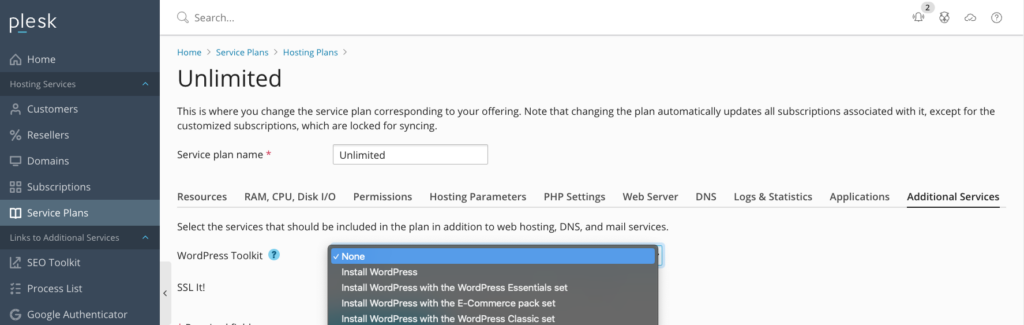
Service Plans (cPanel)
If you have cPanel set up to automatically install WordPress for new sites, you can set it to automatically add the WP Toolkit plugin/theme set using the -operation command. See additional documentation from cPanel here.
WP-CLI
Listed below are the WP-CLI commands that will achieve these actions (using WP-CLI version 2.6.0).
For additional WP-CLI documentation, see here.
| Action | WP-CLI Command |
| Install and activate Extendify plugin from WordPress.org | wp plugin install extendify --activate --force |
| Install and activate Extendable theme from WordPress.org | wp theme install extendable --activate --force |
| Activate auto-updates for Extendify plugin | wp plugin auto-updates enable extendify |
| Activate auto-updates for Extendable theme | wp theme auto-updates enable extendable |
| Install partner license plugin (received from Extendify directly) | wp plugin install "[URL]" --activate --forceNote: The [URL] is provided by Extendify. See additional documentation here. |
Languages
Extendify is localized for many languages, including Brazilian Portuguese, Dutch, French, German, and Japanese. To enable the desired localization for your users, please set the desired WordPress language before redirecting your users to wp-admin and if using WP-CLI, install the language pack for the Extendify plugin.
For the full list of supported languages, please refer to the Supported Languages documentation.