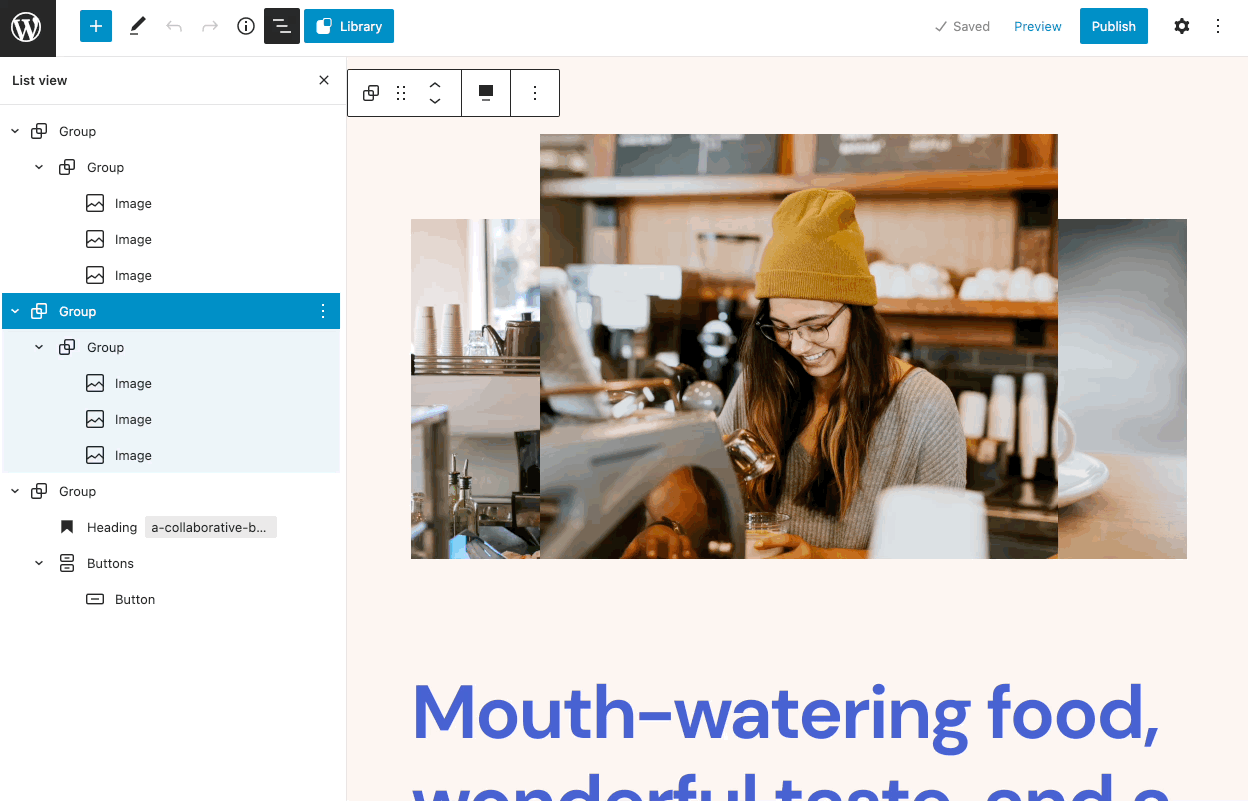One of the powerful features in the WordPress block editor is the list view. This allows you to quite literally view the blocks and content in a list. However, with the on-coming of 5.9 it’s going to allow so much more. In today’s Extended Short, I wanted to take a little dive into the latest version of Gutenberg and show what some of this could be like to experience.
To start, let’s grab a page layout from the collection in Extendify. We are going to type in cafe site type and as you can see we’re already quite a way there with the theme we’re using reflected in the Extendify designs.
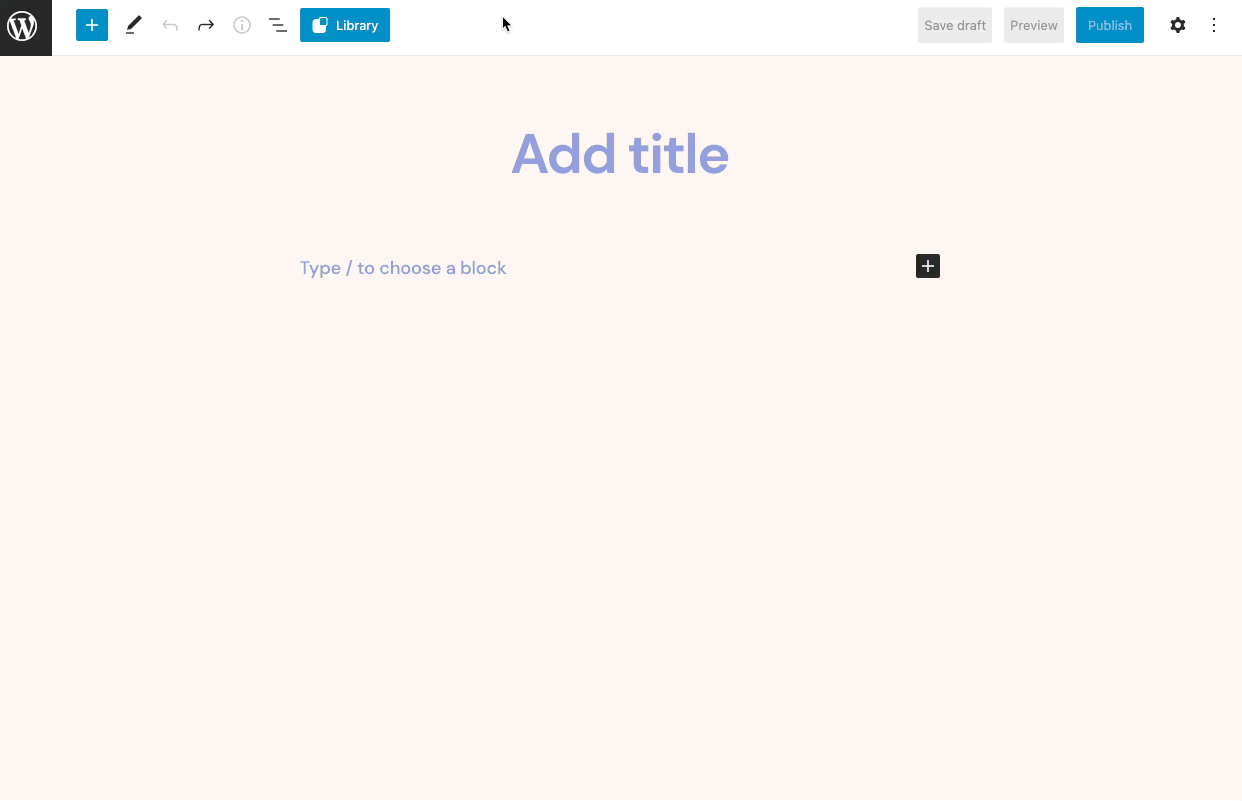
A clear view
One thing list view does is easily show where everything is. This isn’t that complex of a layout, but it’s enough to get intense quickly as you add copy. So you can easily move around using this list view. Just click on a block and ‘ta-da!’ you go right there!
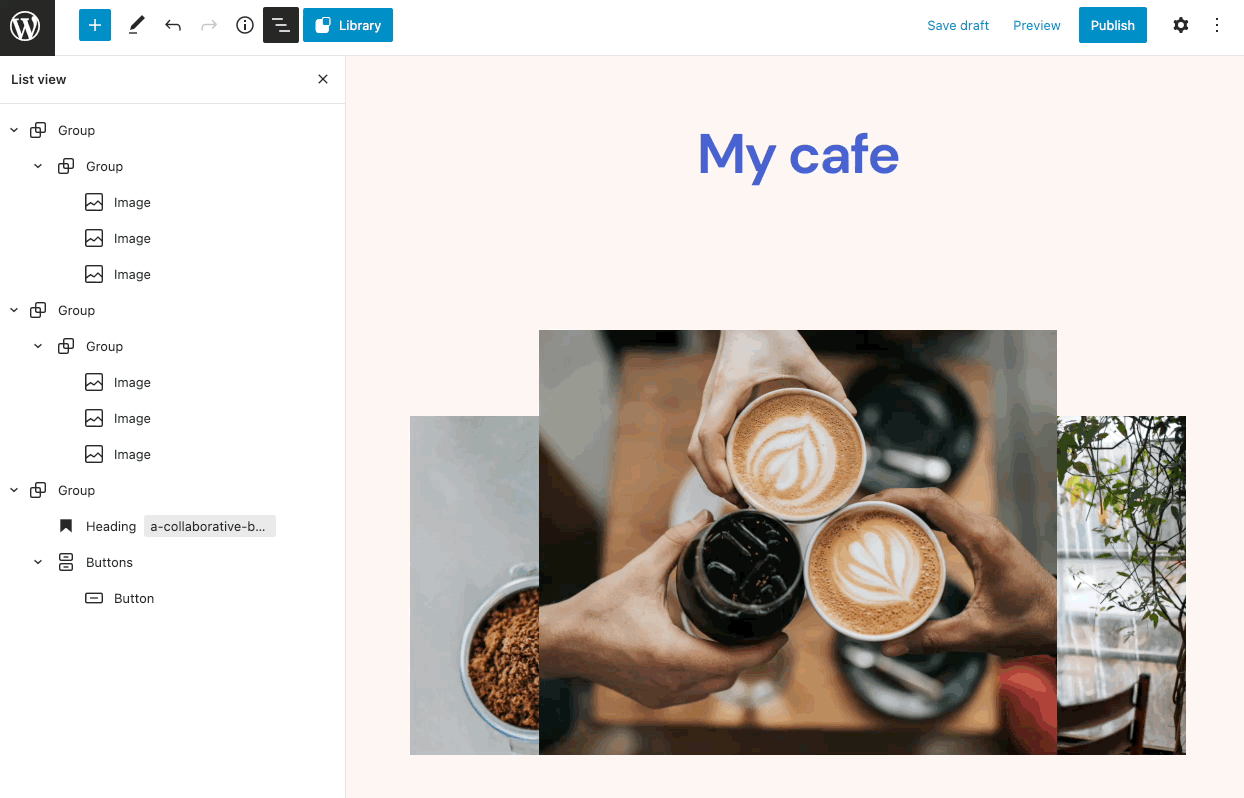
Types and styling surfaced
Not only does the block type itself appear but also if it has a class – how cool is that?
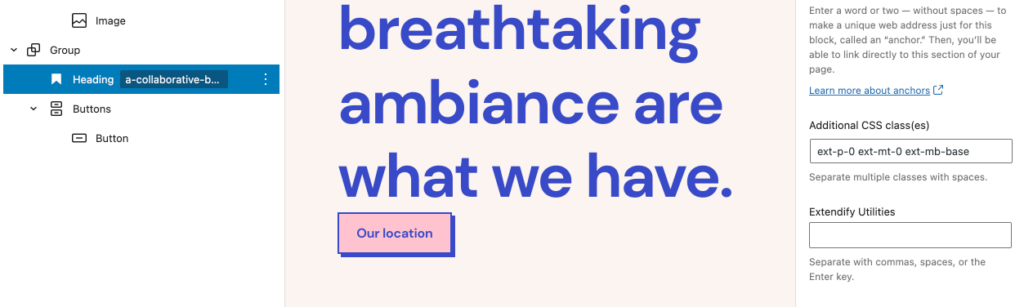
Quick access block menu
The quick block menu you’d expect by the block is now going to be there right in list view.
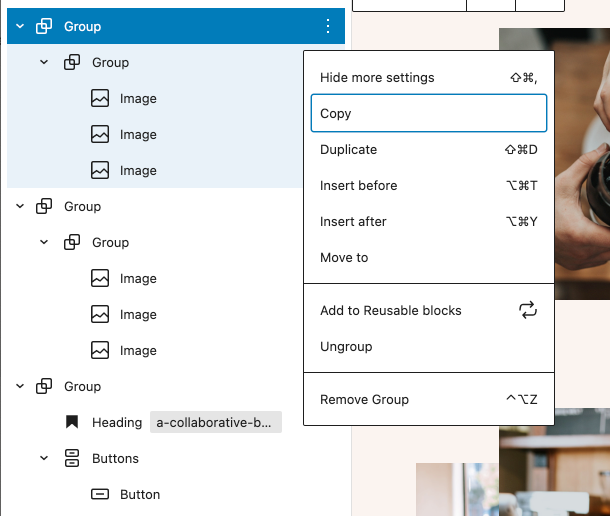
Grab and move
Yes, that’s right, you can grab and simply move, even nest through that movement! Or bring it out of nesting. This instantly allows you to work with some really complex layouts pretty rapidly.