Don’t want the Extendify library to show up in your editor? No problem. You have two options to easily remove the library button.
Extendify settings
1. Open the block editor by going to any page or post.
2. Click the three dots at the top right of the page to open the preferences menu and press ‘Extendify’.
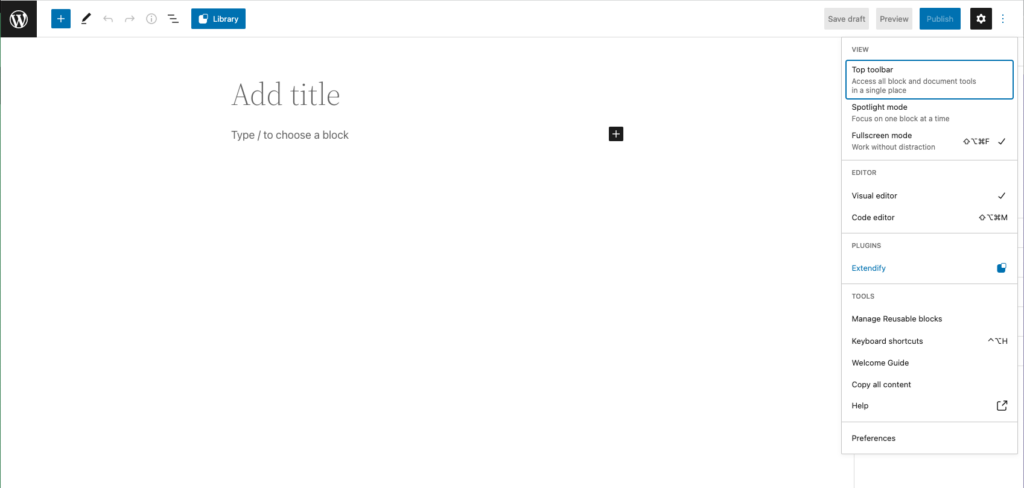
3. Choose whether you would like to disable the library just for yourself or for all users (admins only).
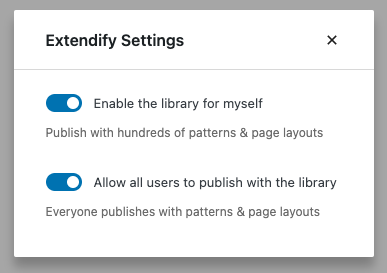
This will remove the library button from the editor for any user that chooses to disable Extendify. It can be enabled again by clicking the ‘Enable the library for myself’ option.
Installing an mu-plugin
If you wish to remove the Extendify library from an entire site, you can add the following as an mu-plugin. Note, this must be added as an mu-plugin and not added to the theme’s functions.php file.
add_filter('extendifysdk_load_library', '__return_false');