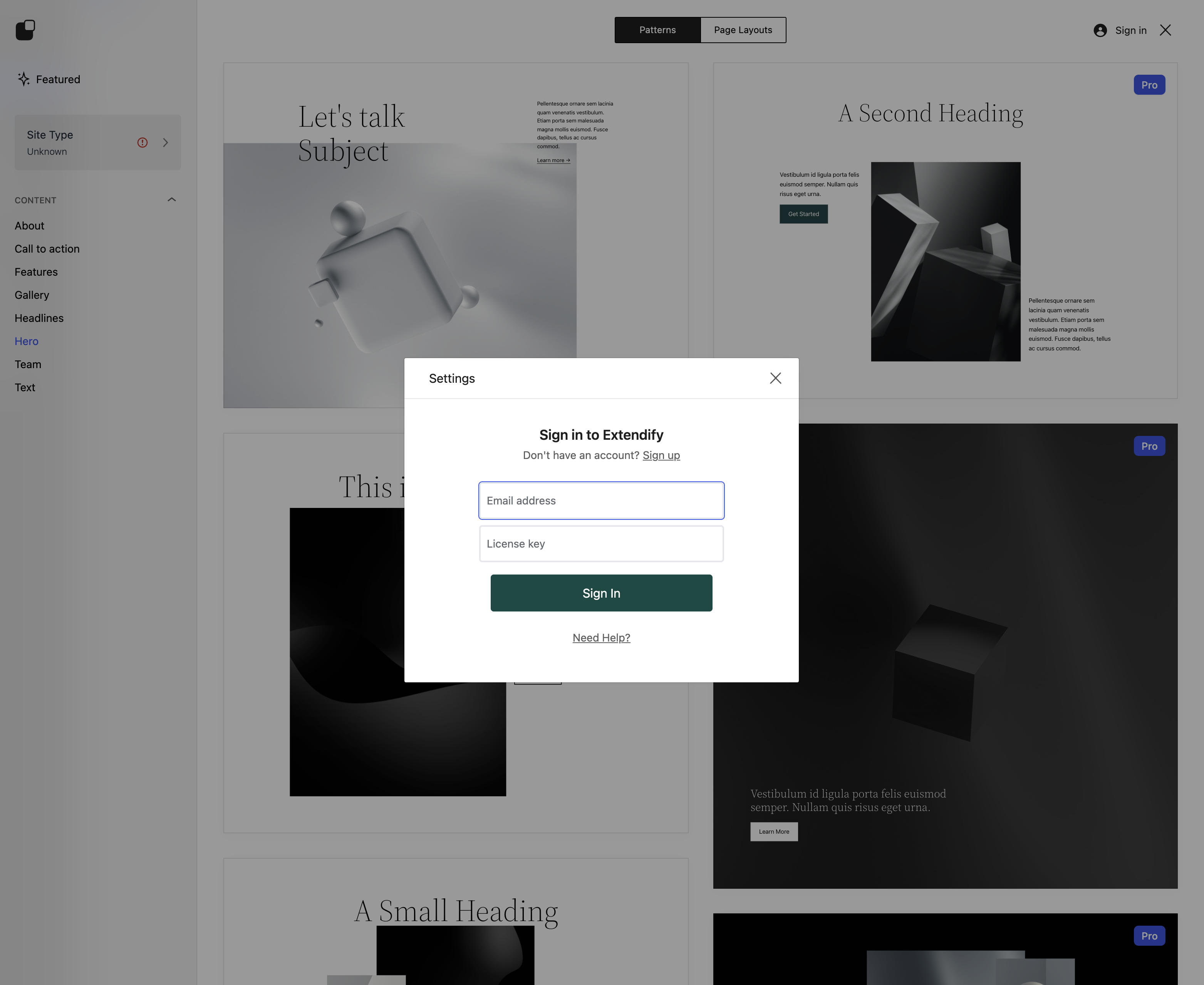Extendify Pro users must sign-in to the Extendify Library to take advantage of Pro features unlocked by their license.
How do I get an Extendify Pro license key?
You can get an Extendify Library license by subscribing to Extendify Pro. Find out more here: extendify.com/pricing
I already have Extendify Pro, where can I find my license key?
The confirmation email you received after completing a purchase of Extendify Pro contains your license key listed as the “Master API Key”.
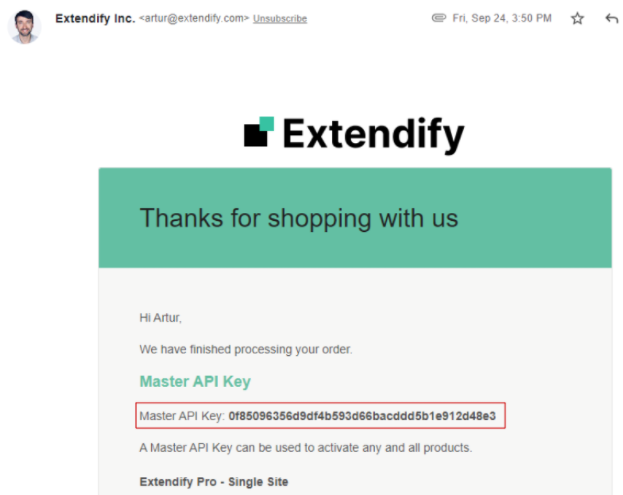
Alternatively, you can find your license key by logging into your account on extendify.com.
- Visit extendify.com, click on “Login”, and log in using the username and password that were emailed to you when you completed your purchase of Extendify Pro:

- Once logged in, click on “API Keys”:
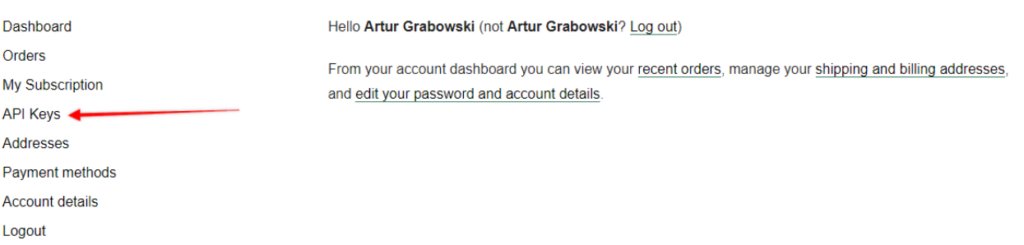
- Your license key will by listed under “Master API Key”:
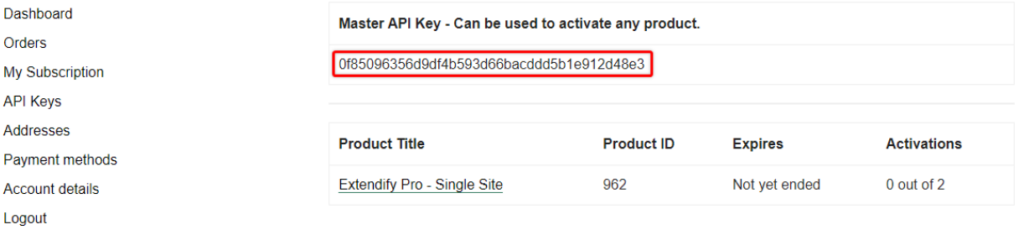
How do I sign-in with my Extendify Pro license key?
Open the Extendify Library by clicking on the “Library” button at the top of your WordPress page/post editor:
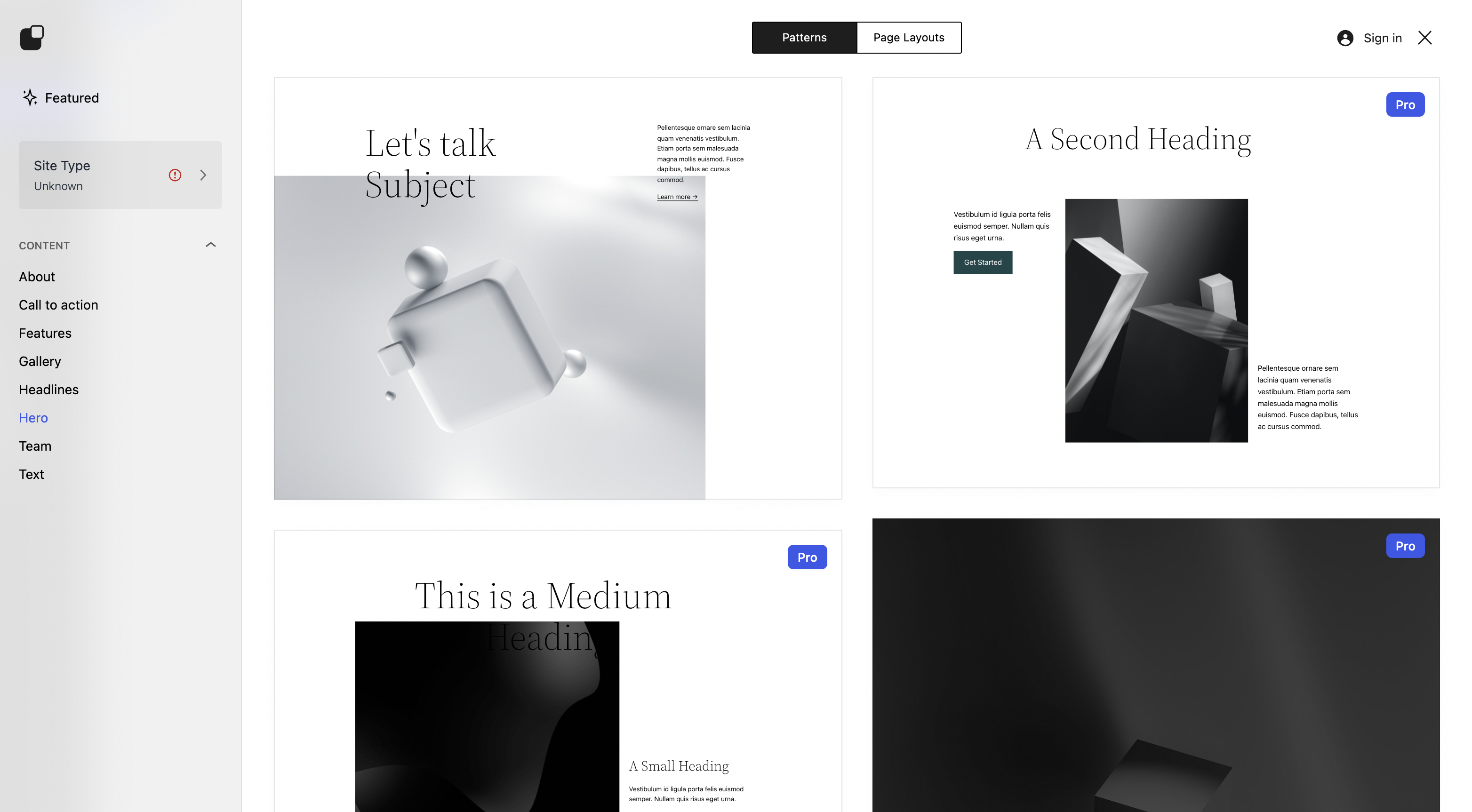
Then click on the “Account” icon in the top right corner:
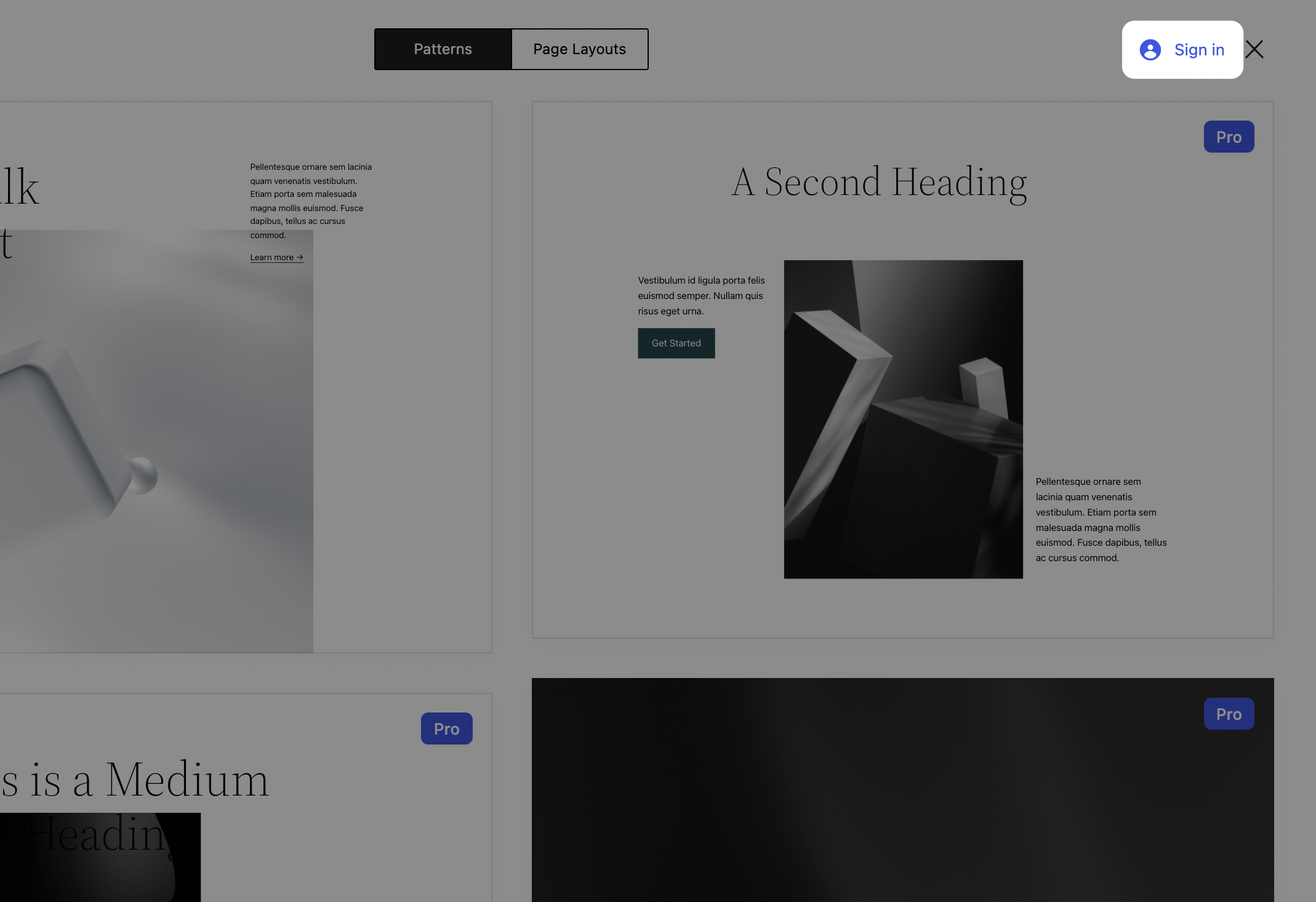
And enter the email address you used to join Extendify Pro, along with your license key: